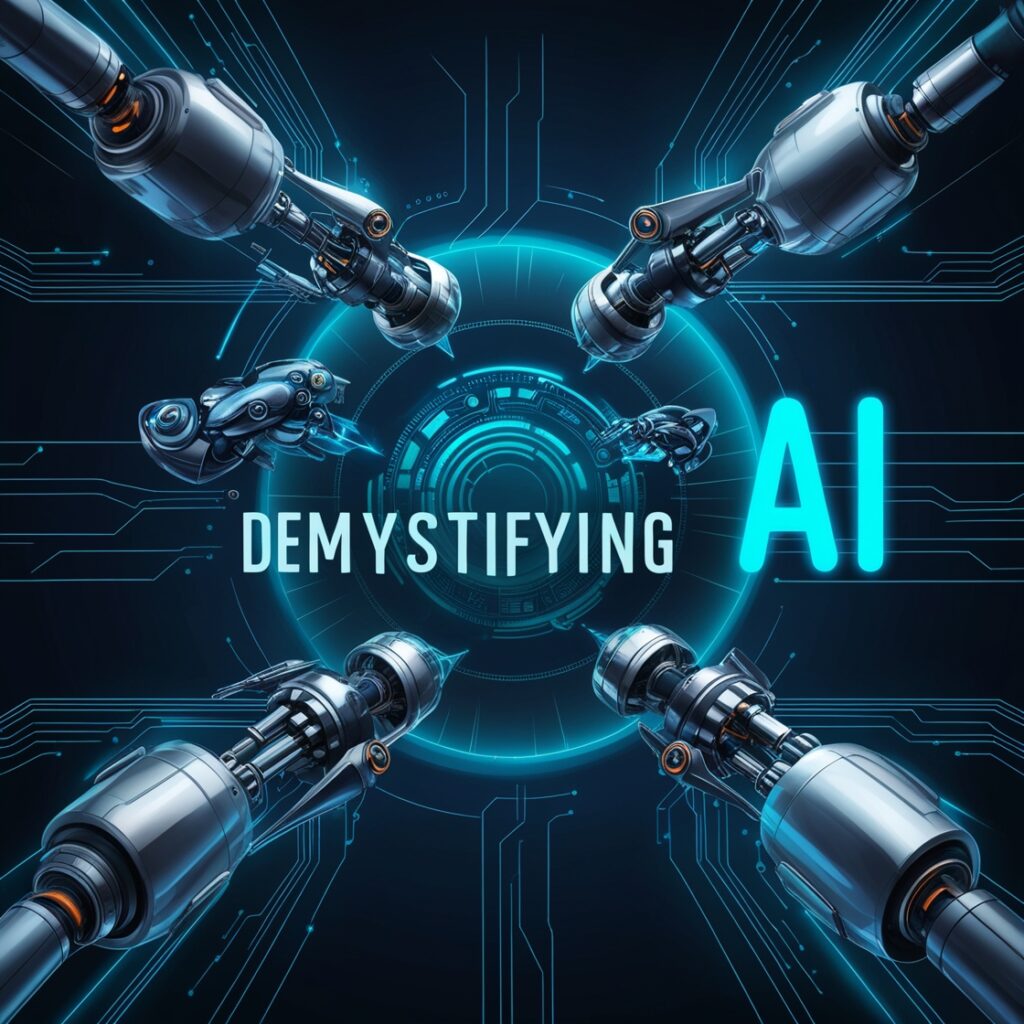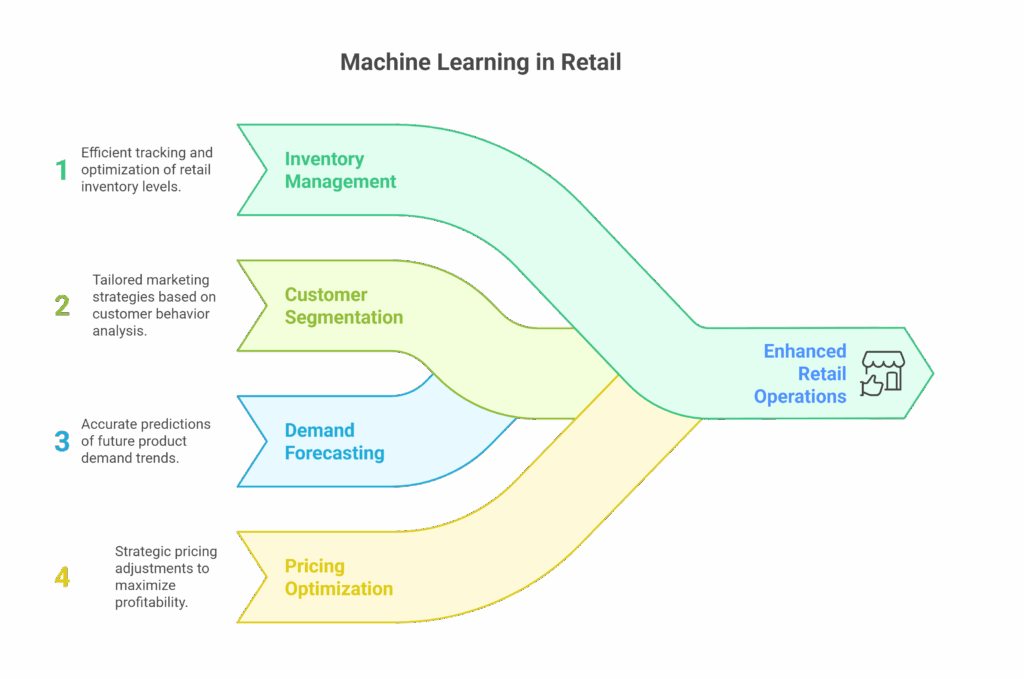AI – Workflows, Agents, Orchestration

Introduction:
Ever feel like “AI” terms are being thrown around too fast to keep up?
You’re not alone.
From AI workflows to orchestration to agentic AI, it can get overwhelming — fast.
But understanding these terms isn’t just “tech jargon.”
It’s the key to knowing what your business can automate today, what’s coming soon, and where the real opportunities lie.
In this post, we’ll break it down in plain English:
- What’s the real difference between AI workflows, orchestration, and agentic AI?
- Where tools like Make.com, Zapier and n8n fit in
- How you can use these ideas right now — even without coding
Let’s dive in.
What Is an AI Workflow?
An AI Workflow is a sequence of automated steps that integrates artificial intelligence into routine processes, enabling businesses to reduce manual work, respond faster, and increase productivity — all across various tools and systems.
It’s like a digital assembly line, but instead of humans performing every step, AI steps in to process information intelligently.
How Does It Work?
Let’s break it down:
-
Data Input (Trigger Event):
-
The workflow begins when data enters the system.
-
This could be from:
-
A form submission on your website
-
A customer email
-
A new file upload (e.g., invoice, CV, support ticket)
-
-
-
AI Processing:
-
This is the “smart” part.
-
The AI reads and understands the input and performs tasks such as:
-
Summarizing long emails or reports
-
Classifying the intent of a message (e.g., complaint, feedback, request)
-
Extracting key data (name, email, phone number, issue type)
-
Generating a response, document, or next action suggestion
-
-
-
Automated Output:
-
Once the AI does its job, the result is sent to the appropriate system:
-
An email is sent to the customer
-
A dashboard is updated with new info
-
A Slack or Teams notification is triggered
-
The CRM (like HubSpot or Salesforce) is updated with notes
-
-
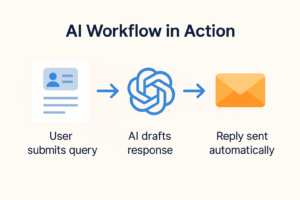
The path of the workflow is predefined (like traditional automation), but the individual steps can be dynamic and intelligent — thanks to AI.
Real-Life Example: Customer Support Workflow
Let’s say you’re running a small business and you want to streamline customer inquiries.
Without AI:
-
A customer fills out a form
-
You read the message manually
-
You draft a reply
-
You send the email
-
You update your CRM manually
With an AI Workflow:
-
A customer fills out a form asking about pricing
-
The AI:
-
Detects the topic (“pricing”)
-
Drafts a personalized, polite reply using ChatGPT
-
Updates the CRM with the customer’s intent
-
-
The system automatically:
-
Sends the email
-
Assigns a ticket to the support team
-
Notifies you if human intervention is needed
-
You just saved 10–15 minutes per inquiry — and multiplied that across hundreds of clients.
Where Are AI Workflows Used Today?
-
Sales: Automatically qualify leads, draft outreach messages
-
Customer Support: Answer FAQs, escalate urgent cases
-
HR: Screen resumes, schedule interviews
-
Marketing: Generate content drafts, auto-reply to comments
-
Finance: Read invoices, extract key figures, and push to accounting software
Even tools like Zapier, Make.com, and Power Automate are now integrating AI plugins to support this kind of smart automation.
What Is AI Orchestration?
AI Orchestration is the process of managing and coordinating multiple AI systems, tools, and processes to work together seamlessly. While AI workflows automate linear tasks, orchestration focuses on complexity — it’s the conductor in a symphony of intelligent tools.
Imagine a digital ecosystem where different AI models, APIs, databases, and business tools don’t just coexist — they collaborate. This orchestration layer ensures that the right tool does the right task at the right time, passing the output efficiently to the next in line.
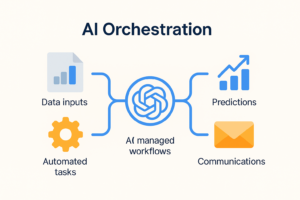
Let’s Break It Down:
AI Orchestration works in multiple steps:
-
Data Collection
It starts by gathering data from different sources: emails, CRM, website forms, calendars, etc. -
Task Assignment
Based on the nature of the task, orchestration decides which AI model to assign it to:-
GPT for summarizing a conversation
-
A translation model for multilingual clients
-
A recommendation engine for product suggestions
-
-
Coordination Between Systems
Outputs are passed along to the appropriate tools — CRM, Slack, Asana, Notion, Excel dashboards, etc. -
Execution & Monitoring
Notifications are sent, tasks updated, and actions triggered — all managed intelligently by the orchestration layer.
Example in Action:
Let’s say you’ve just finished a client meeting via Zoom. Here’s what AI Orchestration might do:
-
Transcribes the meeting
-
Summarizes key points using a summarization AI
-
Extracts tasks and deadlines
-
Updates your task manager (e.g., ClickUp or Asana)
-
Drafts follow-up emails personalized for each participant
-
Logs all data in your CRM
You didn’t have to lift a finger beyond attending the meeting.
Key Benefits of AI Orchestration:
- Efficiency at scale – Ideal for businesses handling large volumes of tasks across platforms
- Reduced human dependency – No need for manual triggers or switching between apps
- Enhanced accuracy – Ensures each tool performs only what it’s best at
- Centralized control – Everything is governed from one orchestration logic
Where Tools Like Make.com, Zapier, or n8n Fit In
Platforms like Make.com, Zapier, and n8n are orchestration tools at heart. They enable you to build flows where different systems interact. With the rise of AI integrations, these tools have started enabling smart orchestration:
-
Zapier can connect GPT-based tools with email or calendars
-
Make.com can chain OpenAI, Google Sheets, and Slack actions
-
n8n allows custom logic and code, giving more flexibility
While these tools are low-code or no-code, the logic they enable represents true orchestration — intelligently weaving multiple AIs and apps into one smart ecosystem.
What Is Agentic AI?
Agentic AI (or Autonomous AI Agents) is next-generation AI:
- AI that plans, decides, adapts, and acts independently to achieve a goal.
- You give it an outcome — it figures out the how by itself.
Key Point:
Agentic AI doesn’t just follow rules — it creates steps, adjusts plans, and can even initiate new tasks on its own.
Example:
- You tell an Agentic AI: “Find new leads for my consulting business and book meetings.”
- It searches LinkedIn, drafts emails, follows up, adjusts approach if replies are slow — all without you micromanaging.
Today, agentic systems are still emerging — but projects like AutoGPT, BabyAGI, and OpenAI’s agentic research show where the future is headed.
Quick Summary Table:
| Term | Simple Definition | How Smart? |
|---|---|---|
| AI Workflow | AI-powered automation across apps | Smart, rule-based |
| AI Orchestration | Coordinating multiple AIs & systems together | Smarter, complex |
| Agentic AI | AI that plans and acts independently | Very smart, adaptive |