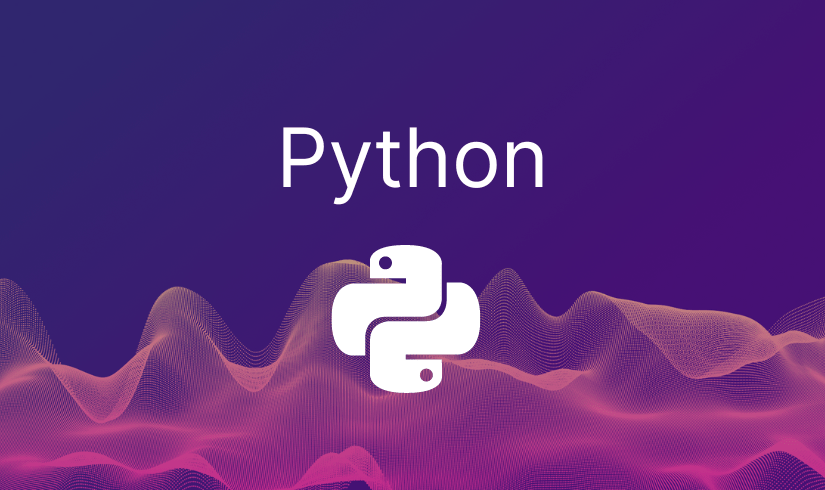Data visualization: Learn how to make data speak
Application of Data Visualization
In this section, we will explore the practical applications of data visualization in different domains. Data visualization serves various purposes, ranging from exploratory data analysis to reporting and decision-making.
Exploratory Data Analysis
Exploratory Data Analysis (EDA) involves visualizing and summarizing data to understand its structure, uncover patterns, and identify potential relationships between variables. Data visualization tools allow data analysts to explore large datasets, discover outliers and gain initial insights into the data before further analysis.
Reporting and Communication
Data visualization plays a crucial role in reporting and communication. Visual representations of data make complex information more accessible and understandable for a broader audience. Visual dashboards and interactive charts allow stakeholders to quickly grasp key performance indicators, trends, and business metrics, aiding in decision-making and strategic planning.
Data-Driven Decision Making
Data visualization empowers organizations to make data-driven decisions. By presenting data visually, decision-makers can identify trends, spot anomalies, and discover actionable insights. Visualizations support evidence-based decision-making across various industries, from finance and marketing to healthcare and education.
Predictive Analytics and Forecasting
Data visualization is instrumental in predictive analytics and forecasting. Visual representations of historical data and trends aid data scientists in building predictive models and forecasting future outcomes. Time series visualizations and scatter plots with regression lines help assess patterns and make predictions.
Geospatial Analysis
Geospatial data visualization is essential for mapping and analyzing location-based data. Maps, choropleth, and heat maps allow organizations to understand geographical patterns, demographics and spatial relationships. Geospatial visualization finds applications in urban planning, logistics, environmental monitoring and many more areas.
By leveraging data visualization across these diverse applications, organizations can gain valuable insights, drive data-driven decisions, and effectively communicate complex information to stakeholders and the public.
Basic Charts and their application
Let’s explore these basic chart types in more detail with real-world examples:
Bar Charts
Bar charts are used to compare categorical data, displaying rectangular bars with lengths proportional to the values they represent. An example of a bar chart would be comparing the sales of different products in a store, where each bar represents the sales of a specific product.



Line Plots
Line plots are ideal for visualizing trends and changes over time. They connect data points with lines, showing how a variable evolves over a continuous period. For example, a line plot can display the monthly temperature changes over a year.


Scatter Plots
Scatter plots are effective for analyzing relationships between two numerical variables (also referred to as regression in statistics) . Each data point is represented by a dot and the placement of the dots on the plot illustrates the relationship between the two variables. An example of a scatter plot would be analyzing the relationship between study hours and exam scores for students.

Pie Charts
Pie charts are commonly used to display proportions and percentages. The whole circle represents the total, and each slice represents a portion or category of the total. An example of a pie chart would be displaying the percentage distribution of ice cream flavors in a survey. Avoid using pie chart when there are large no of categories (more than 5 ideally).

Histograms
Histograms provide insights into data distributions and the frequency of data within specified bins or intervals. They are useful for understanding the underlying pattern or shape of the data. For instance, a histogram can be used to visualize the distribution of ages in a population.

By mastering these data visualization fundamentals and understanding the usage of different chart types, you will gain the skills to effectively visualize data and extract valuable insights from complex datasets.
Which Chart to Use When
Selecting the right chart type is crucial for effective data visualization. Different types of data and analysis objectives call for specific chart choices. In this section, we will explore various scenarios and the ideal chart types to use for each.
Comparing Categories
When comparing different categories or groups, bar charts are often the go-to choice. They display the values of each category as bars, making it easy to discern differences in their magnitudes. For more than one category, grouped bar charts or stacked bar charts allow comparing multiple variables side by side or showing the distribution of a single variable across multiple categories.
Showing Relationships
When exploring relationships between two or more variables, scatter plots are effective. Scatter plots visually display data points and their positions on two axes, making it easy to identify correlations and trends. If a relationship needs to be represented with lines, regression lines can be added to the scatter plot to highlight the overall trend.
Visualizing Trends Over Time
To visualize trends and patterns over time, line plots and area charts are commonly used. Line plots display data points connected by lines, effectively illustrating how a variable evolves over time. Area charts provide a similar representation but with the area under the line filled, emphasizing the magnitude of the variable over time.
Comparing Proportions
When comparing proportions or percentages, pie charts or stacked bar charts are useful. Pie charts display the proportion of each category as a slice of the whole circle, allowing easy comparison of the parts to the whole. Stacked bar charts represent each category as a stack of bars, showcasing the contribution of each category to the total in a visually intuitive manner.
Analyzing Distribution
For exploring data distributions, histograms and box plots are commonly used. Histograms provide insights into the frequency and distribution of data within specific intervals, helping identify patterns and outliers. Box plots illustrate the distribution of data, including median, quartiles, and outliers, offering a quick summary of data spread.
Displaying Geospatial Data
Geospatial data is best visualized using maps, choropleth maps, and heat maps. Maps display geographical locations and data points, while choropleth maps represent data using different shades or colors on a map, indicating variations across different regions. Heat maps use colors to represent the density of data points in specific areas, revealing spatial patterns and concentrations.
By understanding the appropriate chart types for specific scenarios, you can effectively communicate insights and visually represent your data in a clear and meaningful manner.