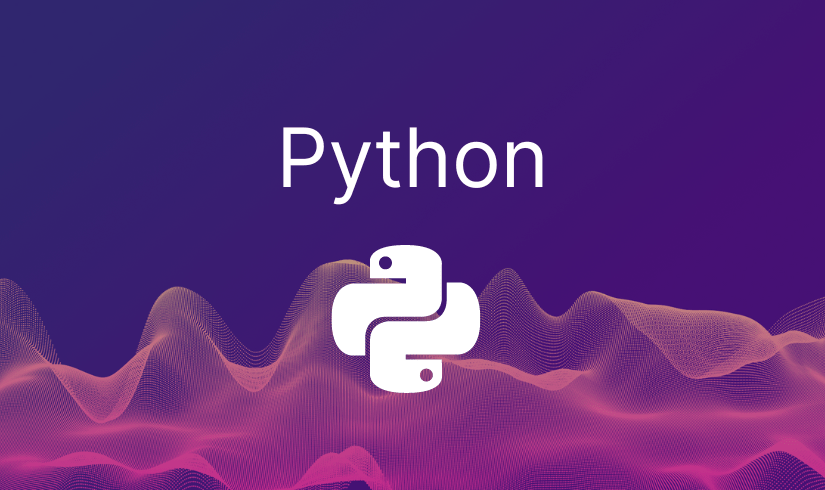Stacked Bar Chart: Diving Deeper into Its Uses and Advantages
Stacked bar charts are more than just a visually appealing way to display data—they are a robust method for storytelling with numbers. By combining simplicity with depth, they allow users to explore not only the totals but also the intricate composition of data, making them a favorite for analysts, marketers and decision-makers alike.
Types of Stacked Bar Charts
-
Regular Stacked Bar Chart:
This version shows absolute values for each subcategory stacked on top of one another. It is ideal when both the total size of categories and the distribution of subcategories are equally important. -
100% Stacked Bar Chart:
This variation normalizes the values, ensuring that all bars represent 100% of their respective categories. It emphasizes the proportional contributions of subcategories, making it useful when total size is less relevant.
Practical Scenarios for Stacked Bar Charts
-
Marketing Campaign Performance:
A stacked bar chart can be used to visualize the reach of different marketing channels (email, social media, paid ads) across various quarters. By stacking the data, you can see not just the total reach per quarter but also which channel contributed the most. -
Employee Productivity:
In workforce management, stacked bar charts can display total hours worked by department, with segments showing different tasks (e.g., administrative work, project work, training). This provides insights into resource allocation. -
Inventory Management:
For businesses managing diverse inventories, stacked bar charts can show stock levels across product categories, segmented by storage location (warehouse, retail store, in transit). -
Customer Feedback Analysis:
When analyzing survey results, a stacked bar chart can depict responses to questions across demographics, with segments indicating satisfaction levels (e.g., satisfied, neutral, dissatisfied).
Challenges with Stacked Bar Charts
While stacked bar charts are a fantastic tool, they are not without their limitations. Some common challenges include:
-
Difficulty Comparing Segments:
Comparing the size of individual segments across bars can be tricky, especially for subcategories not aligned to the baseline. -
Clutter with Too Many Segments:
If there are too many subcategories, the chart can become visually overwhelming and hard to interpret. -
Overlapping Data Stories:
Stacked bar charts are great for showing totals and proportions but may not clearly highlight trends for individual subcategories.
To overcome these challenges, consider whether a stacked bar chart is the best fit for your data or if another chart type, such as a clustered bar chart or line chart, would better convey the message.
Enhancing Stacked Bar Charts
-
Interactive Dashboards:
In digital dashboards, stacked bar charts can be enhanced with interactivity. For example, hovering over a bar can reveal detailed information about each segment, such as exact values or trends over time. -
Color Gradients and Consistency:
Choose a cohesive color palette and use gradients sparingly. For instance, all segments representing sales data can share shades of the same color, with darker shades indicating higher values. -
Annotations and Callouts:
Highlight critical data points with annotations. For example, if a particular subcategory shows an unexpected spike, call it out with text or an arrow.
Combining Stacked Bar Charts with Other Visuals
To maximize the impact of stacked bar charts, consider pairing them with complementary visualizations:
-
Line Chart:
Add a line chart overlay to show the overall trend or growth of totals across categories. -
KPI Indicators:
Use KPI visuals alongside stacked bar charts to provide a quick snapshot of key metrics while the chart provides deeper insights. -
Filters:
Enable filters to allow users to focus on specific categories or subcategories. For instance, a viewer could filter by region or product line to see tailored results.
Aesthetic and Design Considerations
-
Spacing and Alignment:
Ensure that bars are evenly spaced and aligned for a clean, professional look. -
Label Placement:
Place labels directly on segments if space permits. For smaller segments, consider adding a legend or tooltip. -
Readable Font Sizes:
Use a font size that is easily readable on all devices, especially for presentations or dashboards meant for wider audiences.
Why Stacked Bar Charts Should Be Part of Your Toolkit
A stacked bar chart is more than just a way to represent data—it’s a way to tell a story. Whether you’re presenting data to stakeholders, analyzing business performance, or creating interactive dashboards, this chart type delivers depth and clarity. Its ability to display totals while revealing granular details makes it a favorite across industries.
By mastering the nuances of stacked bar charts, you not only enhance your ability to communicate data but also empower your audience to draw actionable insights. With the right design and application, stacked bar charts become a compelling vehicle for data-driven decision-making.